











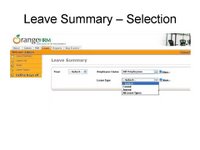

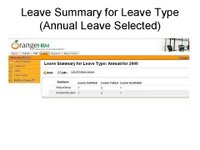




OrangeHRM is a comprehensive open source Human Resource Management (HRM) Software that includes: Personnel Information Management, Employee Self Service, Leave Management, Time & Attendance, and Recruitment.
It was the new year and Carol decided to enter the holidays for the year to OrangeHRM. She entered all public holidays and a few company holiday that are applicable for all staff. She knew that OrangeHRM would treat these days as holidays for all employees.
Ashok was planning his vacation. He had saved enough annual leave and it was time to take it. He logged into OrangeHRM using his user id and password and accessed the tab for leave and accessed apply leave from the menu. He was taken to a page which allowed him to select a range of days before applying for leave. He could select from date and to date from using calendars. He chose the Monday and Friday of next week as the from and to dates respectively and applied for leave.
Having applied he accessed his leave list and saw that it showed the range of days he had applied for and showed the status as Pending Approval. Also he was shown the number of dates applied for and it showed 4. Ashok knew that this was due to next Wednesday being a public holiday.
Robert checked his email after lunch and immediately noticed there was an email from OrangeHRM informing about a leave application that he needs to approve. He opened the email and saw that Ashok has applied for email for the entire next week. He logged into OrangeHRM accessed the leave module and approved leave for Ashok.
Ashok got a notification for an email. He checked his mail and saw an email from OrangeHRM. He opened the email and saw that his supervisor, Robert has approved his leave for next week.

| Bug Number | Description | |
| 1586102 | Deleting an ethnic race deletes the employee record | |
| 1586103 | Deleting a nationality deletes the employee record | |
| 1586125 | Employee Info - Contact - Error in saving phone numbers | |
| 1586546 | Employee Info - Pay Grade - Deleting a pay grade deletes a job title | |
| 1587434 | Report to incorrect label | |
| 1587436 | Report to - Error in selecting employee id | |
| 1588277 | ESS User functionality does not worl | |
| 1586059 | Error when searching with 'search by' not selected | |
| 1586495 | Company Info - General - Clear button does not work. | |
| 1586498 | Employee Info - Job - If contract is saved before job info, job info gets lost. | |
| 1587571 | Company info - locations - says successfully deleted when deletion fails |
OrangeHRM leverages on more than 10 years of experience of developing HRM software by hSenid Software USA, Inc. Being an open source product based on Web 2.0 principles OrangeHRM attempts to reach small to medium sized organizations all over the world that require affordable software to manage their most valuable asset; people.
OrangeHRM values simplicity and aims to reach people who are not familiar with technology. A simple AMP stack based installer makes it easy to install and get started by anyone, and the intuitive user interface makes it easy to get started without studying lengthy manuals. Being a web based product the user is able to use the product from any operating system through a web browser and the product can be installed on both Windows and Linux.
Having only released the basic features to the community OrangeHRM depends on the community to determine the product roadmap by giving feedback through forums and email groups. The product has improved with frequent iterative releases in response to community reported defects and feature requests. This high level of activity has placed OrangeHRM within top 50 in SourceForge.
Use of lightweight open source technologies of MySQL, PHP and Apache enables OrangeHRM to provide users with a robust, lightweight product and the rich user interfaces achieved with AJAX make the OrangeHRM experience pleasurable.